YouTube Photo Slideshow:
Collect tour favourite images, rearrange them, make a slideshow and upload on YouTube, this sounds really interesting. Isn’t it? But, what if there is no Windows Movie Maker or Picasa that would help you to make a slideshow video of your own photos before uploading it to YouTube? This would be a big deal then. But, the answer is simple. You can use the YouTube itself to make a photo slideshow video and upload it on YouTube. So, lets start the YouTube Photo Slideshow.
Steps to create a slideshow on YouTube:
Step 1: - Open YouTube and click on the Upload button. You need to sign in before uploading. The upload section of the screen will look something like the following screen shot.
Step 2: - Click on the “Create Button” that is present on the right panel under the Photo Slideshow option. See the square section of the screen shot below.
Step 3: - On the left panel of the screen, there are 3 sections like Your photos, Photo albums and Upload photos. First two are useful if you need to upload photos from your Google online albums. Click on the “Upload photo” button.
Step 4: - Select photos from your PC’s hard drive and drag them to the “Drag photo here” panel or click on the “Select photo from your computer” button and choose all photos that you need to upload. Click next when upload completes.
Step 5: - Select duration, Slide effect and Transition type. (See the below screen shot). You can also choose any featured track from right panel as per your choice. Finally click the Upload button.
Step 6: - Give the required information regarding the video.
That’s all we required to make a slide show of your own photos and upload it on YouTube as a video. You can append background music to your slideshow though YouTube does not offer a choice to upload your own audio files for the slideshow. You can set the privacy to Unlisted if you would not like the video to appear in a YouTube search. Also, YouTube might include ads in your video if you have attached a background track to your slideshow and the profits in that case will share with the music creator.



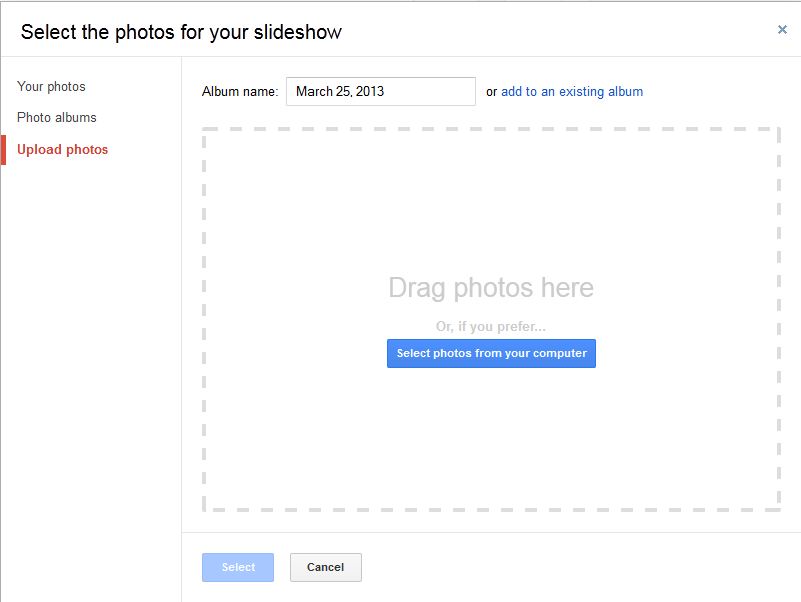

No comments :
Post a Comment